How-to: Adding an Avatar/Signature Image in your posts
#1
Part 1: - by DevilsReject
*DISCLAIMER* - Your signature picture can NOT exceed 500x250 in size. Any pictures that do will be subject to removal by the admin.
For starters, you need to find a place that will host your image/picture. You must use a hosting site for this. There are a few decent places that do it for free like.....
www.photobucket.com or www.imageshack.us
I chose to use Photobucket for this as I found it easier to use for demonstration purposes, and because it's easier to access from anywhere.
To start, you need to create an account if you dont already have a hosting site account. To do this....go to www.photobucket.com Once there, you will need to register for an account. This takes a few seconds and you fill out a little information.
[IMG]local://upfiles/11553/8FAA76C3EABC478E84A676776A6D01B8.jpg[/IMG]
Once this is done, you should then login and you will get this screen...
[IMG]local://upfiles/11553/D18ECB9561CD49A0B553F55B6CA67145.jpg[/IMG]
From here, click Browse, and you will get a window that pops up...letting you search for your picture/file...Once you have found your picture, highlight it and click open.
[IMG]local://upfiles/11553/17FF2C0B9B2646FB80D8858A1ED8F245.jpg[/IMG]
You will then get a window that shows your file name and there will be a button marked UPLOAD. Click this.
[IMG]local://upfiles/11553/FBC50C9F994E42BCAC9E5C5A772A2F4D.jpg[/IMG]
The page will refresh, and you will see the file you uploaded. Beneath your picture will show a couple boxes with text in it.
[IMG]local://upfiles/11553/ABF89B1BF95F4693BFF8261DE76AC9D1.jpg[/IMG]
The first box, says URL next to it. Highlight this text and copy it....we'll then be able to move on to the next step which is actually getting it to appear in your forum posts.
[IMG]local://upfiles/11553/19A6E5D94764422DAF81D6A2076D3498.jpg[/IMG]
Part #2 - by regener8ed
Two frequently asked questions are:
- How do I use an image in my Signature? (The images that appear at the bottom of your posts)
- How do I set an image as my Avatar? (The image under your username to the left of the posts)
To access either of these settings, you must go to the My Profile edit page. (link location shown below)
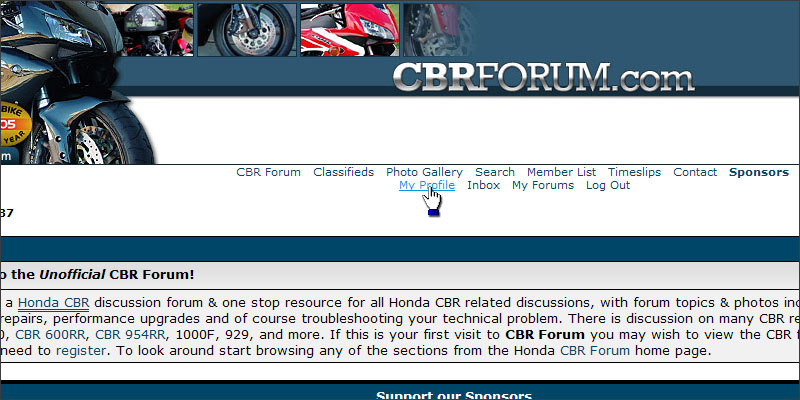
Scroll down to the section that says Signature. In that box you will put the entire web address for the location of the image you wish to use. (I have highlighted my sample.) Obviously, this assumes that you have an image stored somewhere on the internet. If you have questions about image hosting, please contact other forum members/moderators/admins. At the beginning of the address, put the opening tag [ image ], and at the end of the address put the closing tag [ /image ]. This tells the forum that the text in-between those tags is the location of an image that it needs to render on the page. Be sure the checkbox for "Always attach signature in posts" is checked.
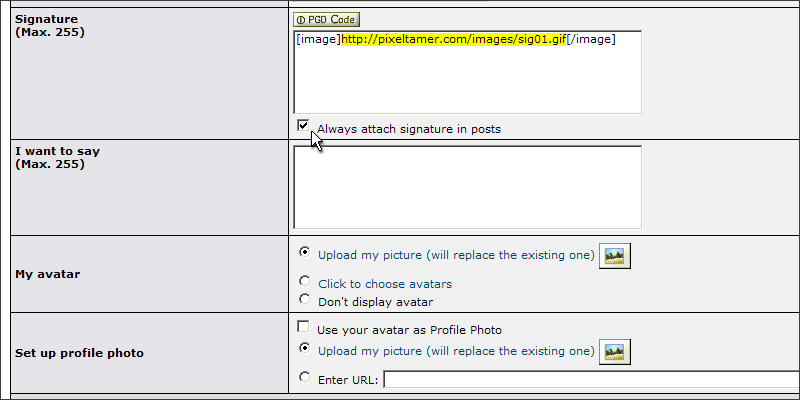
Below the Signature section you will find the Avatar section. Click the link to "Upload my picture".
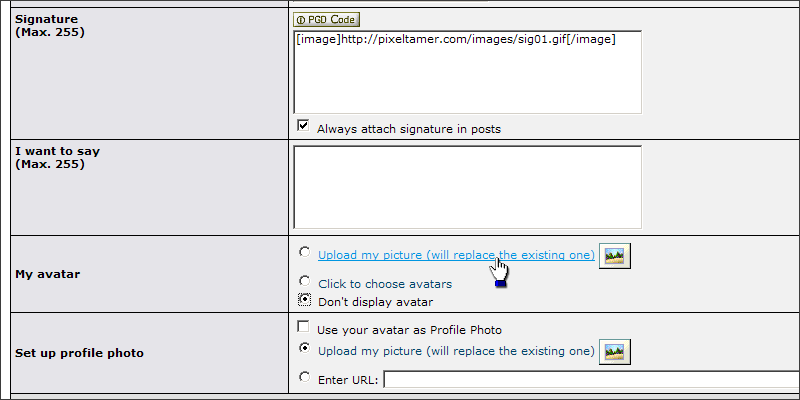
A new window will pop-up for you to Select a file to upload. Click the Browse... button to search for an image stored on your computer. As you can see, there are limitations on the type and size of file allowed for use. Once you have chosen the file, click OK...
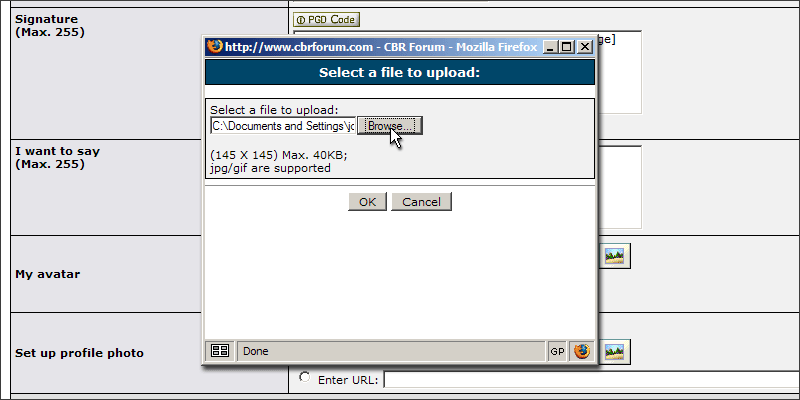
...and the window will show that the upload in in progress. If the image is acceptable you will see...
[
*DISCLAIMER* - Your signature picture can NOT exceed 500x250 in size. Any pictures that do will be subject to removal by the admin.
For starters, you need to find a place that will host your image/picture. You must use a hosting site for this. There are a few decent places that do it for free like.....
www.photobucket.com or www.imageshack.us
I chose to use Photobucket for this as I found it easier to use for demonstration purposes, and because it's easier to access from anywhere.
To start, you need to create an account if you dont already have a hosting site account. To do this....go to www.photobucket.com Once there, you will need to register for an account. This takes a few seconds and you fill out a little information.
[IMG]local://upfiles/11553/8FAA76C3EABC478E84A676776A6D01B8.jpg[/IMG]
Once this is done, you should then login and you will get this screen...
[IMG]local://upfiles/11553/D18ECB9561CD49A0B553F55B6CA67145.jpg[/IMG]
From here, click Browse, and you will get a window that pops up...letting you search for your picture/file...Once you have found your picture, highlight it and click open.
[IMG]local://upfiles/11553/17FF2C0B9B2646FB80D8858A1ED8F245.jpg[/IMG]
You will then get a window that shows your file name and there will be a button marked UPLOAD. Click this.
[IMG]local://upfiles/11553/FBC50C9F994E42BCAC9E5C5A772A2F4D.jpg[/IMG]
The page will refresh, and you will see the file you uploaded. Beneath your picture will show a couple boxes with text in it.
[IMG]local://upfiles/11553/ABF89B1BF95F4693BFF8261DE76AC9D1.jpg[/IMG]
The first box, says URL next to it. Highlight this text and copy it....we'll then be able to move on to the next step which is actually getting it to appear in your forum posts.
[IMG]local://upfiles/11553/19A6E5D94764422DAF81D6A2076D3498.jpg[/IMG]
Part #2 - by regener8ed
Two frequently asked questions are:
- How do I use an image in my Signature? (The images that appear at the bottom of your posts)
- How do I set an image as my Avatar? (The image under your username to the left of the posts)
To access either of these settings, you must go to the My Profile edit page. (link location shown below)
Scroll down to the section that says Signature. In that box you will put the entire web address for the location of the image you wish to use. (I have highlighted my sample.) Obviously, this assumes that you have an image stored somewhere on the internet. If you have questions about image hosting, please contact other forum members/moderators/admins. At the beginning of the address, put the opening tag [ image ], and at the end of the address put the closing tag [ /image ]. This tells the forum that the text in-between those tags is the location of an image that it needs to render on the page. Be sure the checkbox for "Always attach signature in posts" is checked.
Below the Signature section you will find the Avatar section. Click the link to "Upload my picture".
A new window will pop-up for you to Select a file to upload. Click the Browse... button to search for an image stored on your computer. As you can see, there are limitations on the type and size of file allowed for use. Once you have chosen the file, click OK...
...and the window will show that the upload in in progress. If the image is acceptable you will see...
[
Thread
Thread Starter
Forum
Replies
Last Post


