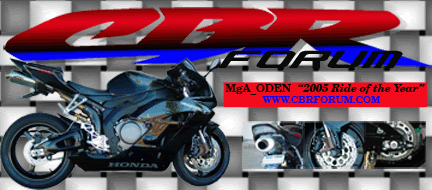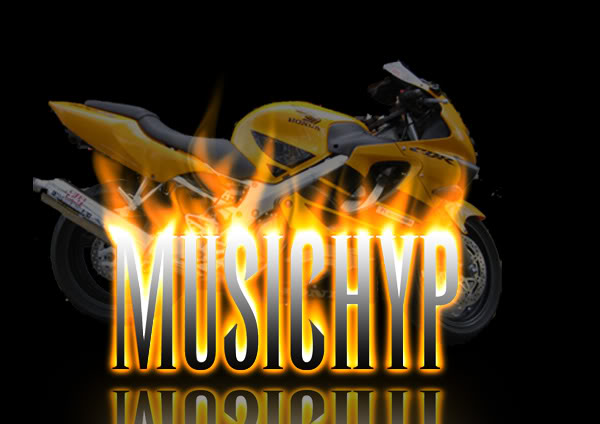Posting my banner
#1
#2
#6
#7
The sig is looking good freek! Keep working with it and you will find many hidden treats in PS. As for linking it is all done in html, you have to tell it what you want to do like [IMG] then tell it where it is like www.photobucket.com/picture001 Then tell the PC your done with the address [/IMG] but most sites will help with the scripting.... enjoy
#8
#9
Thread
Thread Starter
Forum
Replies
Last Post