Who uses HD tv as PC monitor?
#1
Right now I have an old Samsung crt HD tv (1920x1080) and the only HD connectons are component (red, blue, green). I have that component dongle plugged into the s-vid socket on my vid card (8800GT) and using the component cables.
The problem is no matter what resolution I set it at, the "desktop" doesnt fit. I have to go into nTune and resize the desktop. This is kinda fine but if I resize it, I cant run 1920x1080 while gaming. Which is another thing. If I leave the tv alone and run a game at 1920, the game doesnt fit. I'm missing about an inch all around (I cant see it).
When I downsize the desktop I cant get it to fit perfectly and the side concave. There is no options in the tv menu to fix this like pc monitors do.
Sooooo.........here's the main questions for 1920x1080 hdtv owners that run their pc on.
1. How are you connected? VGA, DVI, component, or HDMi
2. Does your desktop and games fit on screen at 1920x1080?
3. What TV model do you have?
The problem is no matter what resolution I set it at, the "desktop" doesnt fit. I have to go into nTune and resize the desktop. This is kinda fine but if I resize it, I cant run 1920x1080 while gaming. Which is another thing. If I leave the tv alone and run a game at 1920, the game doesnt fit. I'm missing about an inch all around (I cant see it).
When I downsize the desktop I cant get it to fit perfectly and the side concave. There is no options in the tv menu to fix this like pc monitors do.
Sooooo.........here's the main questions for 1920x1080 hdtv owners that run their pc on.
1. How are you connected? VGA, DVI, component, or HDMi
2. Does your desktop and games fit on screen at 1920x1080?
3. What TV model do you have?
#2
I've got a Samsung 40" LCD, I don't remember anything more than that. When I plug my computer to it I use a VGA cable. It fits OK, except for the left side. So if I go to click "File" on any microsoft program in the top left corner, the "Fi" might be cut off, but I can still access the menu. It's really more of an annoyance to me than a problem. I can't remember if there is a way to fix it or not for my TV. Have you looked on cnet.com? They sometimes have advice on individual products for fixes like this. Just look for reviews for your particular model,
#3
#4
ORIGINAL: bassJAM
I've got a Samsung 40" LCD, I don't remember anything more than that. When I plug my computer to it I use a VGA cable. It fits OK, except for the left side. So if I go to click "File" on any microsoft program in the top left corner, the "Fi" might be cut off, but I can still access the menu. It's really more of an annoyance to me than a problem. I can't remember if there is a way to fix it or not for my TV. Have you looked on cnet.com? They sometimes have advice on individual products for fixes like this. Just look for reviews for your particular model,
I've got a Samsung 40" LCD, I don't remember anything more than that. When I plug my computer to it I use a VGA cable. It fits OK, except for the left side. So if I go to click "File" on any microsoft program in the top left corner, the "Fi" might be cut off, but I can still access the menu. It's really more of an annoyance to me than a problem. I can't remember if there is a way to fix it or not for my TV. Have you looked on cnet.com? They sometimes have advice on individual products for fixes like this. Just look for reviews for your particular model,
What video card are you using? Nvidia has a work around for their older vid cards.
#5
ORIGINAL: socalninja
My vid card has a DVI output, which I plug into a DVI cable which plugs into a DVI-to-HDMI connector I got at the electronics store for $20. That way the signal stays all digital.
My TV is an Olevia 32" that 720p, so the desktop resolution is 1360x768.
My vid card has a DVI output, which I plug into a DVI cable which plugs into a DVI-to-HDMI connector I got at the electronics store for $20. That way the signal stays all digital.
My TV is an Olevia 32" that 720p, so the desktop resolution is 1360x768.
So it fits fine? Did you have to manually resize your hdtv? When you change resolutions on the hdtv, does it automatically fill the screen just like a pc monitor?
#7
For games and stuff, CRT's will work alright, but as a sole computer monitor, CRT's are going to look horrible (CRT HDTV's anyway). LCD HDTV's will always be much sharper (since they are just overgrown computer monitors to begin with.)
I use my 40" 1080p Sony LCD as a secondary computer monitor when I need extra desktop space or showing videos/pictures to people.
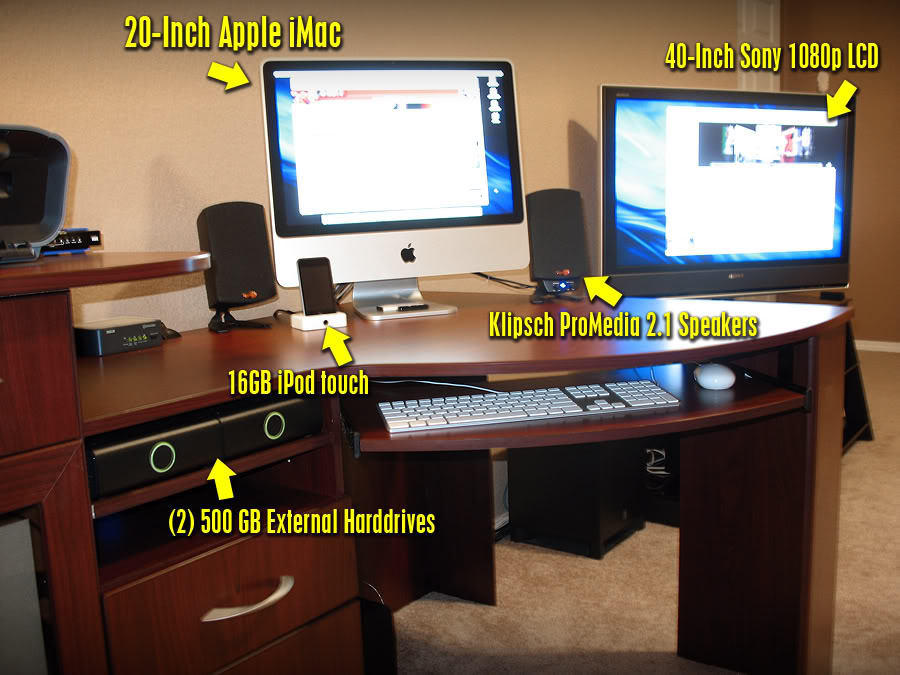
I use my 40" 1080p Sony LCD as a secondary computer monitor when I need extra desktop space or showing videos/pictures to people.
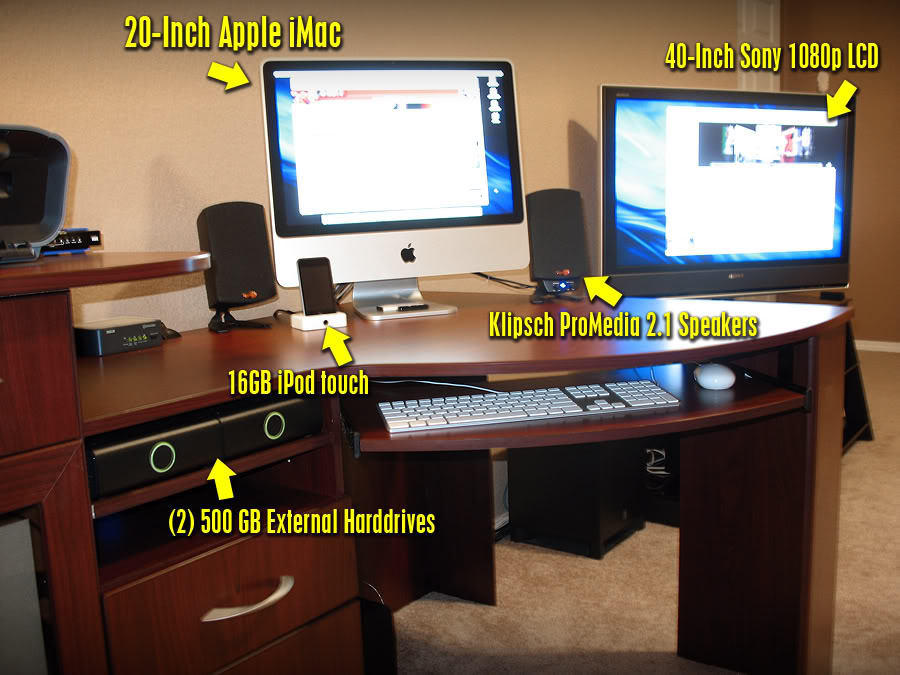
#8
#10
ORIGINAL: RCR
Thread jack
Fox or anyone
I have a 32" lcd 1080dpiand need to hook it up to my laptop. but I need to run a cable about 13' (8' along floor and 5' up) I hear you loose the quality if you go that long? is that true? are there any cables I can get?
Thread jack
Fox or anyone
I have a 32" lcd 1080dpiand need to hook it up to my laptop. but I need to run a cable about 13' (8' along floor and 5' up) I hear you loose the quality if you go that long? is that true? are there any cables I can get?
http://www.monoprice.com/products/pr...1&format=2



