How to create a signature for the forum
#1
Some people have created signatures at the bottom of their posts. If you have ever wanted to know how to do it, I am going to go through the process.
First you can use any program that can create graphics, images and allows you to use text. I use Adobe Photoshop CS2. You can use any version, CS3 is the newest version out there now.
You probably want to put images of your bike in it, so go get your digital camera out, cell phones work but won't give you the best quality photo. So take a photo of your bike. Download it to your computer.
Second, launch Photoshop. Create new document. I recommend the size of 400 or 500 x 100 or 200 pixels. Make sure your resolution is set to 72 dpi. You don't need a high resolution for online viewing.

Create new image

Then you open your image of your bike, copy and paste it into the new file

Then type in the text that you want it to say
Now save the image for web> this is going to be a gif file, gif's are easiest for loading on websites, jpeg's will work also.
Now you need someone to host the image, or you can host it yourself if you have webspace or your own website. Some internet providers give you webspace with you email accounts. Like charter does that for you.
I recommend using www.photobucket.com if you don't have webspace. Its free, all you have to do is set up an account.
Once you have your account, you then upload your image to photobucket.
Now that your image is on the web, you need the code in order for the image to be posted in the forum, they give you a code on the bottom right hand of the screen. Its called the Image Link Code. You will use the last one on the list called the "IMG Code"
Take that code and copy it into your profile in the box that says "signature"
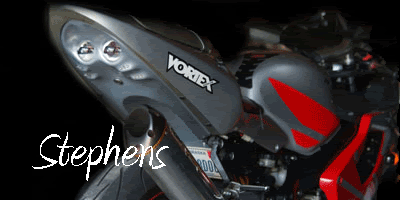 <-That is what the code looks like, except I put a space in between the bracket and the http so you can see what the code looks like.
<-That is what the code looks like, except I put a space in between the bracket and the http so you can see what the code looks like.
As you can see by my signature that I have made mine with multiple images, that is done with the animation and layers feature in photoshop. If you want to do some of that here is the link that will tell you how I did it. A bit more time is involved, we must crawl before we walk.
http://www.myjanee.com/tuts/animation/animation.htm
First you can use any program that can create graphics, images and allows you to use text. I use Adobe Photoshop CS2. You can use any version, CS3 is the newest version out there now.
You probably want to put images of your bike in it, so go get your digital camera out, cell phones work but won't give you the best quality photo. So take a photo of your bike. Download it to your computer.
Second, launch Photoshop. Create new document. I recommend the size of 400 or 500 x 100 or 200 pixels. Make sure your resolution is set to 72 dpi. You don't need a high resolution for online viewing.

Create new image

Then you open your image of your bike, copy and paste it into the new file

Then type in the text that you want it to say
Now save the image for web> this is going to be a gif file, gif's are easiest for loading on websites, jpeg's will work also.
Now you need someone to host the image, or you can host it yourself if you have webspace or your own website. Some internet providers give you webspace with you email accounts. Like charter does that for you.
I recommend using www.photobucket.com if you don't have webspace. Its free, all you have to do is set up an account.
Once you have your account, you then upload your image to photobucket.
Now that your image is on the web, you need the code in order for the image to be posted in the forum, they give you a code on the bottom right hand of the screen. Its called the Image Link Code. You will use the last one on the list called the "IMG Code"
Take that code and copy it into your profile in the box that says "signature"
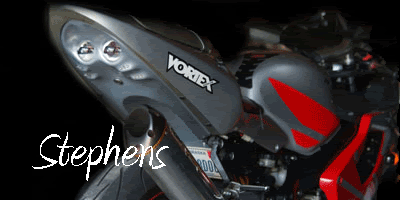 <-That is what the code looks like, except I put a space in between the bracket and the http so you can see what the code looks like.
<-That is what the code looks like, except I put a space in between the bracket and the http so you can see what the code looks like.As you can see by my signature that I have made mine with multiple images, that is done with the animation and layers feature in photoshop. If you want to do some of that here is the link that will tell you how I did it. A bit more time is involved, we must crawl before we walk.
http://www.myjanee.com/tuts/animation/animation.htm
#3
#6
ORIGINAL: Stephens
Now that your image is on the web, you need the code in order for the image to be posted in the forum, they give you a code on the bottom right hand of the screen. Its called the Image Link Code. You will use the last one on the list called the "IMG Code"
Take that code and copy it into your profile in the box that says "signature"
[IMG] http://i165.photobucket.com/albums/u...hens/sig1b.gif[/IMG] <-That is what the code looks like, except I put a space in between the bracket and the http so you can see what the code looks like.
Now that your image is on the web, you need the code in order for the image to be posted in the forum, they give you a code on the bottom right hand of the screen. Its called the Image Link Code. You will use the last one on the list called the "IMG Code"
Take that code and copy it into your profile in the box that says "signature"
[IMG] http://i165.photobucket.com/albums/u...hens/sig1b.gif[/IMG] <-That is what the code looks like, except I put a space in between the bracket and the http so you can see what the code looks like.
Thread
Thread Starter
Forum
Replies
Last Post




